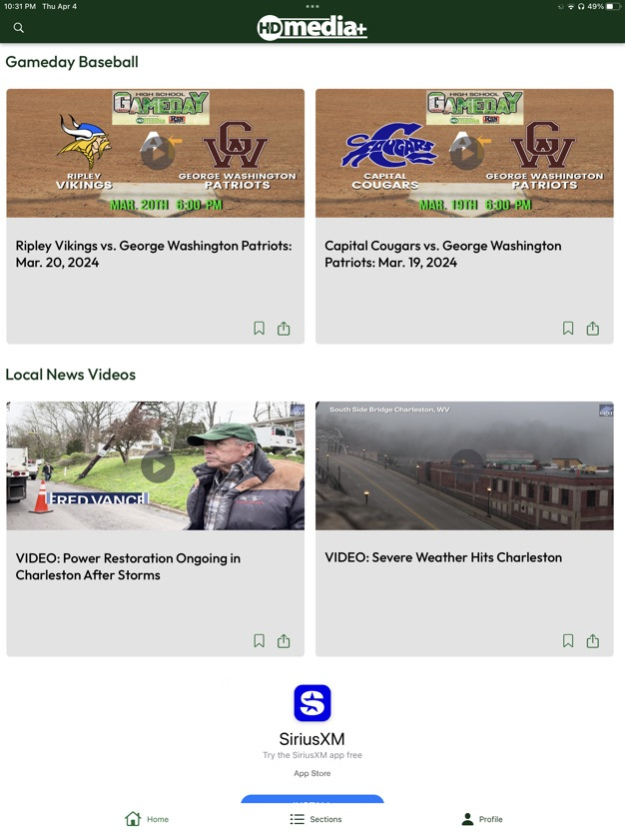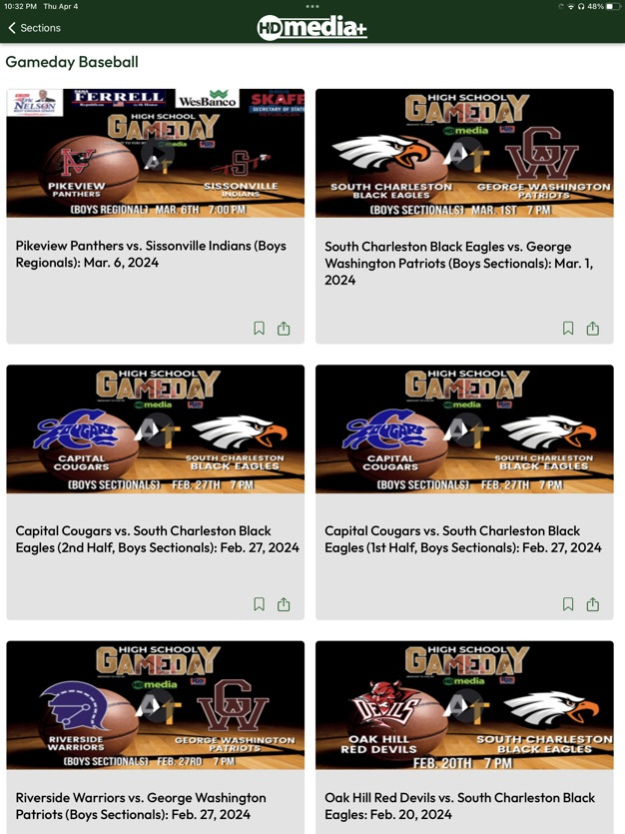HDMediaTV 211.0
Continue to app
Free Version
Publisher Description
HD MediaTV is the streaming platform Get the HD Media+ app to watch the latest streams from the Charleston Gazette-Mail, Herald-Dispatch, Logan Banner,
Lincoln Journal, Wayne County News and Coal Valley News. From the latest news in the area to sporting events across the state, HD MediaTV is your one stop to get it all.
Outside the Echo Chamber: Watch our weekly political talk show "Outside the Echo Chamber," where we take deeper look at the issues affecting the state. High School Gameday: Through the school year, High School Gameday gives you a chance to watch prep sporting events from anywhere.
Parades and festivals: Watch the events that you grew up loving from Charleston's Sternwheel Regatta boat race to the Charleston Christmas Parade.
HD MediaTV is the streaming platform for the Charleston Gazette-Mail, Herald-Dispatch, Logan Banner, Lincoln Journal, Wayne County News, Williamson Daily News and Coal Valley News. Viewers can watch high school sports and parades, "Outside the Echo Chamber" and more.
Apr 10, 2024
Version 211.0
Updated user interface, enhancements and bug fixes.
About HDMediaTV
HDMediaTV is a free app for iOS published in the Newsgroup Clients list of apps, part of Communications.
The company that develops HDMediaTV is The Charleston Gazette. The latest version released by its developer is 211.0.
To install HDMediaTV on your iOS device, just click the green Continue To App button above to start the installation process. The app is listed on our website since 2024-04-10 and was downloaded 0 times. We have already checked if the download link is safe, however for your own protection we recommend that you scan the downloaded app with your antivirus. Your antivirus may detect the HDMediaTV as malware if the download link is broken.
How to install HDMediaTV on your iOS device:
- Click on the Continue To App button on our website. This will redirect you to the App Store.
- Once the HDMediaTV is shown in the iTunes listing of your iOS device, you can start its download and installation. Tap on the GET button to the right of the app to start downloading it.
- If you are not logged-in the iOS appstore app, you'll be prompted for your your Apple ID and/or password.
- After HDMediaTV is downloaded, you'll see an INSTALL button to the right. Tap on it to start the actual installation of the iOS app.
- Once installation is finished you can tap on the OPEN button to start it. Its icon will also be added to your device home screen.